As 2020 has now come to a close, we know many of you are anxiously awaiting your 2020 W-2 & 1095C in order to begin your tax filing process.
Current and previous employees are NOW able to access their W-2 & 1095C on-line through the FirstFleet portal. This process is very simple and similar to the process everyone uses to access their weekly pay information today. Those who do not download the tax forms online will have forms mailed by 1/31/2021. We hope you find this method of retrieval helpful in your tax filing process.
CURRENT EMPLOYEES
The steps for current employees to access their 2020 W-2 & 1095C information are as follows:
- Login at firstfleetinc.com and navigate to myPortal.
- Select the Employee tile to narrow the list of items.
- Tap or click the item which reads W-2 Wage and Tax Statements.
Screenshot Below
On the page that loads, you will be provided with a link that says: Click to Access Greenshades. That link will give you immediate access to the payroll and tax forms necessary for your tax filing by following the onscreen instructions.
PREVIOUS EMPLOYEES
Previous employees may still obtain copies of their W-2 & 1095C documents online by clicking this link and providing the details necessary to authenticate your identity. Please make sure you select the option to Access Without an Account. You will be provided with a few options to validate your identity. Should you not desire to retrieve your W-2 & 1095C documents in this manner they will be mailed by 1/31/2021.
Previous Employee Screenshot
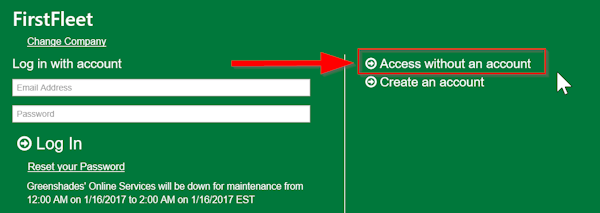
Should you have any questions or concerns please feel free to reach out to us at any time for assistance.