It has been a productive first day and a half of the new site. We have seen nearly 1400 different employees and partners using the site already. These numbers are very encouraging because they account for a significant number of our employees and business partners.
As with any change there will be some pains in the process. We are grateful to those of you who have reached out with encouragements (you like it!) and even some frustrations (you are not so sure). We want you to know we hear your concerns, and in every instance we are working very hard to engage in conversation around the points of confusion or lack of expected function.
This message is intended to clear up the air around a few concerns with mobile devices. The site was purpose built to work well with mobile devices. One of the primary goal of this is to allow us to deploy more tools to our mobile workers - you will notice that every page you can see on a computer should be accessible on a mobile device. Building things for mobile devices is not without its challenges.
For starters not all phones are the same size - this means what we can fit on a screen will vary. Have a look at this photo comparing two popular phones on the market.
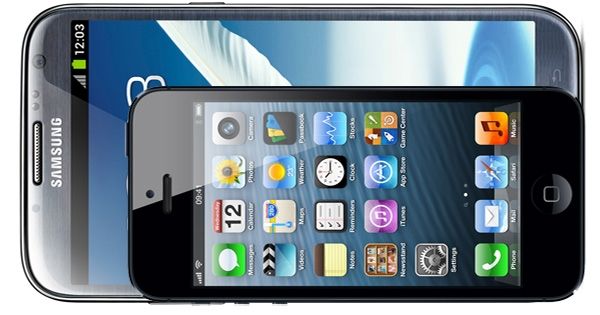
Secondly there are a multitude of different phones on the market - and many of them behave differently. With your help, the use of our site by the larger group of our drivers will allow us the opportunity to address these concerns.
The point of this is we are thankful for those of you that have reached out and made us aware of problems you are experiencing. The enhancements we are putting out today are based off those conversations and discoveries.
HOW TO VIEW PAY - MAKE IT QUICK
How to access pay has been reduced in its complexity. After you login using a mobile device you will be taken to the myPortal page. The myPortal page is the starting place for the tools on the site. You will notice on this page there is now a button which reads REVIEW PAY. You will see it in the screenshot below - highlighted by the RED arrow.
The image on the left is the initial load of the myPortal page. Once you tap the REVIEW PAY icon it will take you to a page which looks like the image on the right. In the image on the right you will see a RED arrow pointing to VIEW TRIP INFO. If you tap here you will be taken to a review of your trips for the check number you are evaluating.
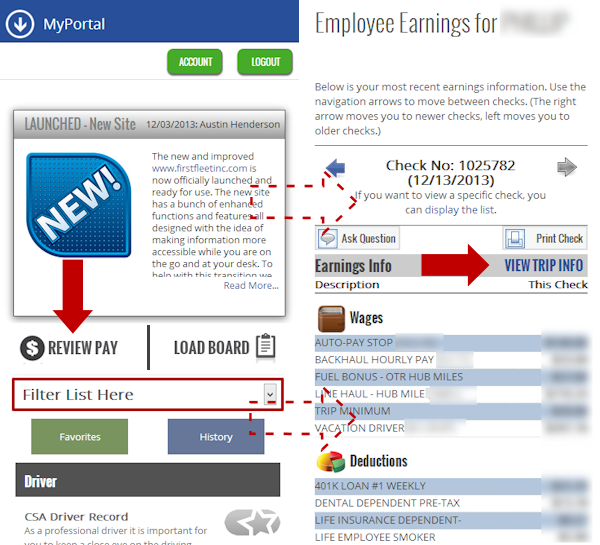
WHAT ABOUT A CHECK OTHER THAN THE CURRENT?
If you would like to review a check other than your current check you have two options. At the top of the screen you will see arrows to the left and right. These arrows will take you through the checks one at a time - left goes backward and right forward. The second way you can select your checks is by tapping where it says DISPLAY THE LIST. If you tap DISPLAY THE LIST you will get a listing of checks you can select to view. To illustrate I have provided a screenshot below.
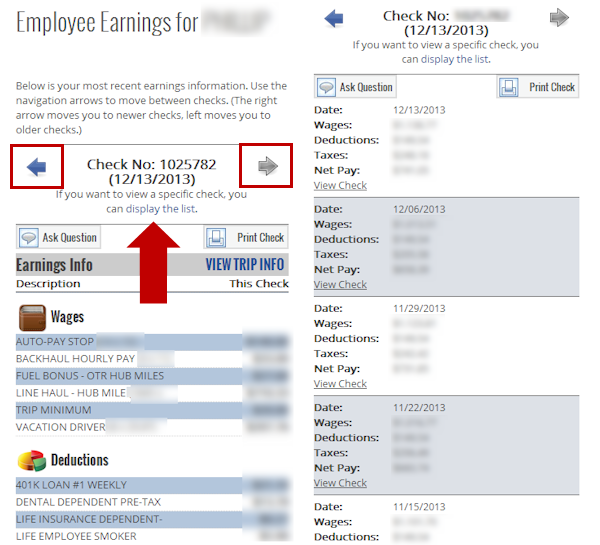
HOW TO VIEW LOADS
Viewing loads using the driver load board has also been slightly enhanced for speed. Notice in the screenshot below that now right from the myPortal page you can tap LOAD BOARD to be taken directly to the driver load board. From the drover load board you will see a listing of loads - you will need to select from the options how far back and if you want to include loads that are completed (in the past). Once you make your selections and tap RUN you will see an image like below.

Tapping a selected load / order will take you to the details of that load. If you are accessing from a mobile phone you may find it easiest to turn the phone sideways when reviewing the load details. A screenshot below demonstrates the trip view layout.
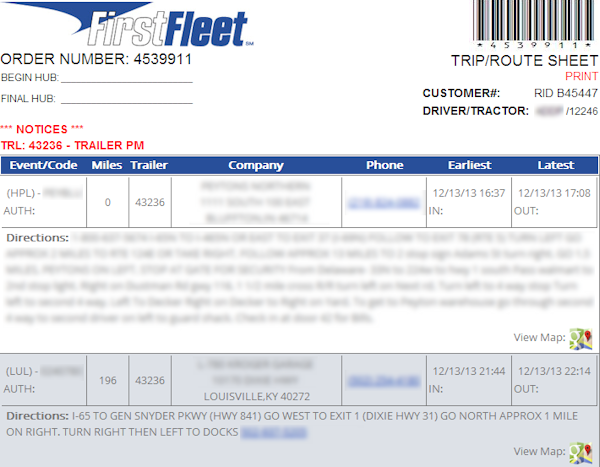
I think that about finishes up the demo of how to use the pay history and load board from a mobile device. If you have questions or concerns please do not hesitate to reach out to us in the comments of this post, on Facebook or through the contact page here.
Keep your questions and comments coming our direction and we will do our best to adjust where possible. Thank you for your continued support.
Drive Safe