Friday I spoke with a driver our of Wichita Falls, TX. This driver was very helpful in tracking down a slight problem with the way the mobile site was presenting information in some situations, but he was also helpful because he brought to my attention the fact that it would be helpful to be able to view Hours of Service information when you are not in the cab of the truck.
In this conversation it became apparent that the driver wanted a simple interface to quickly view the status of the logs - how many hours remain, how long has a duty status been in progress. These details are known by FirstFleet so it was not a tough task to push this information directly to the website in a user friendly manner.
As a driver you can login at www.firstfleetinc.com and from the myPortal page select "Qualcomm" as the tile on the right. If you are using a mobile device use the Red Selection List in the middle of the page to select Qualcomm as the filter. In the filtered list you will see Driver Qualcomm Logs. If you tap or click this link you will be taken to a page which provides access to some basic details of your logs. If you scroll to the bottom of the page you will see a link that gives you access to the Qualcomm site that gives more details about your current logs.
Listed below is a mobile screenshot of the initial page (filtered to Qualcomm) that shows what to click and how the logs of an example driver are reflected.
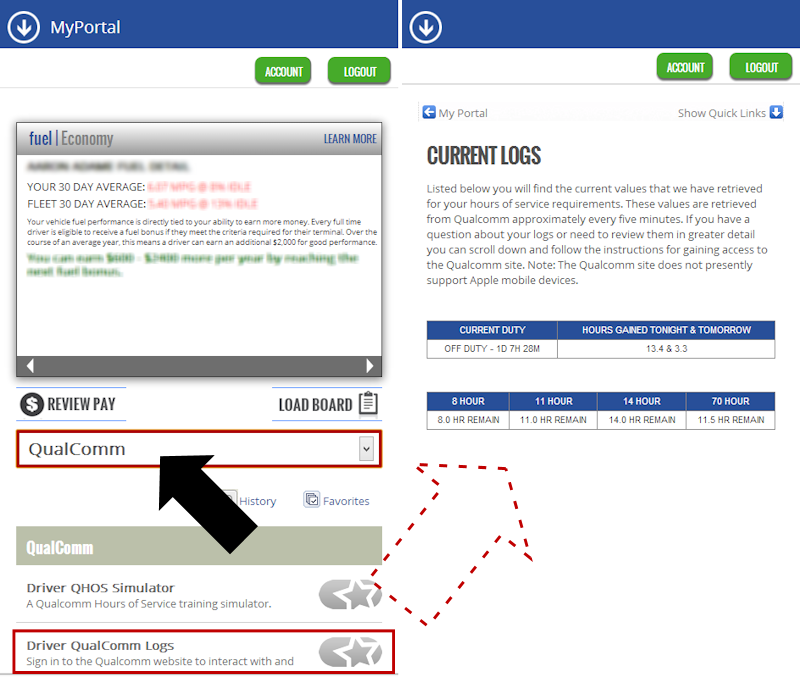
In the photo above you can see the current duty status and duration, the hours gained tonight and tomorrow and a selection of the various clocks a professional driver must maintain. This is a quick way to review your logs without the need to log into a vehicle.
We are grateful for your feedback on the site. If you have additional questions or concerns please do not hesitate to reach out to us at any time.
Drive Safe